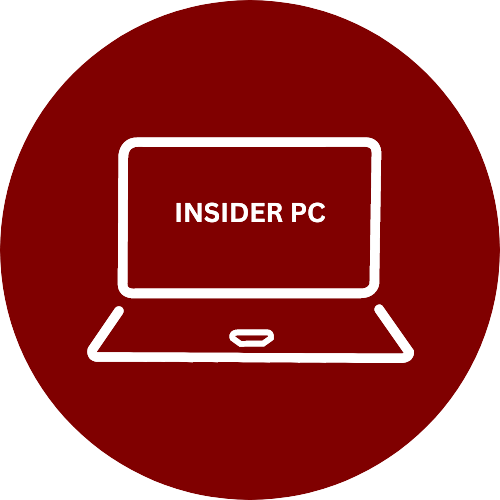IIS Server
In the fast-paced world of web applications, speed and performance are paramount. Users expect lightning-fast load times and seamless interactions, and any lag or delay can result in frustration and lost opportunities. If your web application is hosted on Microsoft’s Internet Information Services (IIS) server, you’re in luck. IIS offers a range of tuning options that can significantly boost your application’s performance.
In this blog, we’ll explore the art of IIS server tuning and provide you with actionable steps to unlock the full potential of your web applications.
Why Server Tuning Matters
Before diving into the specifics of IIS server tuning, it’s crucial to understand why it matters. Server tuning is the process of optimizing your server’s configuration to ensure it performs at its best. In the context of web applications, this translates to faster response times, improved reliability, and the ability to handle higher loads.
When your server is finely tuned, it can:
Deliver Faster Content: Tuning IIS can significantly reduce page load times and response times, providing a smoother user experience.
Handle More Concurrent Users: By optimizing resource allocation, you can increase the number of users your application can serve simultaneously without slowdowns.
Reduce Downtime: Proper tuning can enhance server stability, leading to fewer crashes and downtime events.
Now that you understand the importance of server tuning let’s delve into some practical steps to optimize your IIS server for peak performance.
Configure Application Pools
IIS uses application pools to separate and manage web applications. By configuring these pools with the right settings, you can allocate resources efficiently. Tune parameters like the recycling settings and worker process settings to match your application’s requirements.
Enable Output Caching
IIS offers output caching, which can significantly reduce the load on your server by serving cached content to repeat visitors. Learn how to enable and configure output caching to benefit from improved response times.
Compression and Content Delivery
Enabling compression and leveraging content delivery networks (CDNs) can reduce the amount of data transmitted between the server and clients. Thus, your website’s pages will load more quickly.
Logging and Monitoring
Regularly review server logs and utilize monitoring tools to identify performance bottlenecks. Tools like Windows Performance Monitor can provide valuable insights into resource usage.
Security Considerations
Ensure that your tuning efforts do not compromise security. Adjust security settings to maintain a balance between performance and safety.
Regular Updates and Maintenance
Keep your IIS server up-to-date with the latest patches and updates. Regular maintenance can prevent performance issues caused by outdated software.
Load Testing
Before and after implementing tuning changes, conduct load testing to measure the impact on server performance. Adjust settings iteratively based on test results.
Conclusion
Optimizing your web applications with IIS server tuning is a journey, not a destination. Regularly revisiting and adjusting your server’s settings as your application evolves is essential to maintain peak performance. By following best practices and staying informed about the latest IIS features and updates, you can ensure that your web applications deliver an exceptional user experience, even as your traffic grows.
Remember, the key to success in the digital realm is speed, and with IIS server tuning, you have the tools to unlock exceptional performance.