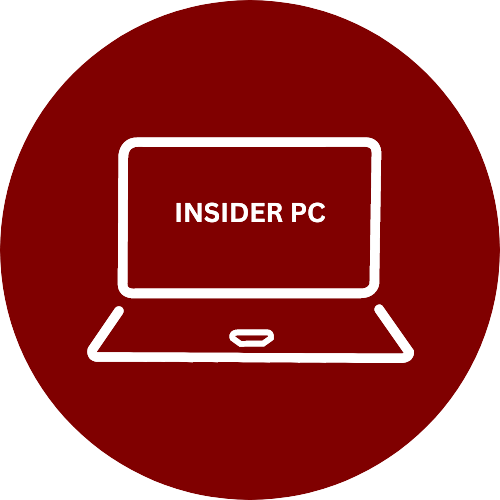In today’s fast-paced world, managing your schedule efficiently is a key to success. Apple Cloud Calendar, an integral part of Apple’s ecosystem, is a powerful tool that can help you stay organized, boost productivity, and make the most of your time. In this blog, we’ll explore the ins and outs of iCloud Calendar and show you how to harness its features to take control of your schedule.
Getting Started with iCloud Calendar
Accessing iCloud Calendar: To get started, open the Calendar app on your Apple device, sign in with your Apple ID, and your iCloud Calendar will be readily available.
Sync Across Devices: iCloud Calendar seamlessly syncs your events and appointments across all your Apple devices, including iPhone, iPad, Mac, and even the web. This ensures you have your schedule at your fingertips wherever you go.
Organizing Your Life
Creating Events and Appointments: Easily add events and appointments to your calendar. You can set reminders, add locations, and even invite others to events.
Color Coding: Assign colors to your events and calendars to visually organize and differentiate your personal, work, and social commitments.
Recurring Events: Set up recurring events, whether it’s daily, weekly, monthly, or custom schedules, to save time on routine entries.
Productivity Boosters
Smart Suggestions: Apple Cloud Calendar can suggest event titles, locations, and even people you might want to invite based on your previous entries and contacts.
Notifications and Reminders: iCloud Calendar can send you notifications and reminders for upcoming events, helping you stay on top of your schedule.
Collaboration and Sharing
Share Calendars: You can share specific calendars with friends, family, or colleagues. This is especially useful for coordinating events and appointments with others.
Public and Private Calendars: You can choose to keep certain calendars private and others public, providing flexibility in what you share.
Privacy and Security
Data Security: Your calendar data is protected by Apple’s robust security measures, ensuring your information is safe and confidential.
Conclusion
iCloud Calendar is more than just a scheduling tool; it’s a companion for efficient time management. Whether you’re a student, a professional, or someone who wants to make the most of their time, iCloud Calendar is a versatile and user-friendly solution that can transform your daily routine. Start using iCloud Calendar today and experience the benefits of seamless organization and productivity in your life. Master your schedule, master your time!