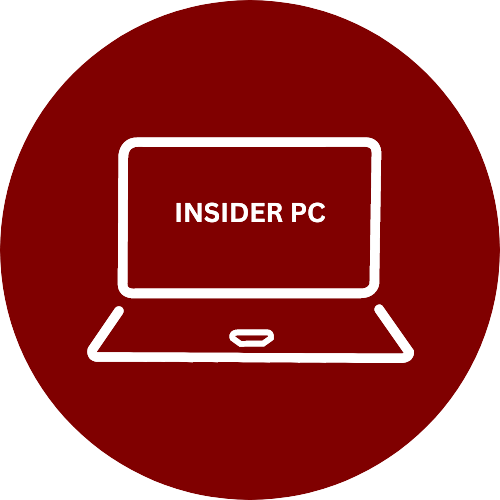Your computer’s desktop is your digital workspace, where you work, create, and organize your digital life. Windows, one of the most popular operating systems, offers a multitude of customization options to make your desktop uniquely yours.
In this blog, we’ll explore how to tailor your Windows desktop to create a personalized experience that enhances productivity and adds a touch of your personality.
Wallpaper and Themes
Your desktop’s background, or wallpaper, sets the mood. Windows provides a wide range of wallpapers and themes to choose from. However, for a personalized experience, you can use your own images or download wallpapers that reflect your interests, whether it’s breathtaking landscapes, artwork, or your favorite game or movie characters.
Icons and Folders
You can organize your desktop icons and folders in a way that suits your workflow. Create folders for specific categories, and use custom icons to give your desktop a unique look. There are countless icon packs available online, or you can design your own to match your style.
Taskbar Tweaks
The Windows taskbar can be customized in various ways. You can choose where it’s located, whether at the bottom, top, or sides of the screen. You can also pin your most-used apps to the taskbar for quick access and remove those you rarely use. If you want more space, you can auto-hide the taskbar until you hover your mouse over it.
Widgets and Gadgets
Windows offers various widgets and gadgets that can be added to your desktop, providing real-time information at a glance. Weather updates, calendar events, news feeds, and system monitoring widgets are just a few examples. You can also find third-party widgets to further enhance your desktop experience.
Window Management
Windows provides a multitude of ways to manage open windows. Snap your windows to the sides for easy multitasking, create virtual desktops for different tasks or projects, and personalize window transparency and color schemes to match your desktop’s overall aesthetic.
Personalizing Your Start Menu
The Windows Start menu can also be personalized. You can pin your favorite apps, resize and group tiles for easier access, and customize the menu’s color scheme to match your desktop’s overall look.
Sounds and Notifications
Customizing system sounds and notifications allows you to add a personal touch to your PC. You can change notification sounds, system startup sounds, and more to create a unique audio experience.
Personalizing Accessibility
Windows offers a range of accessibility features to make your desktop experience more comfortable. You can adjust font sizes, text contrast, and color filters to suit your preferences.
System-Wide Themes
For a cohesive look, consider installing system-wide themes. These themes not only change your desktop wallpaper but also alter the overall appearance of Windows, including window borders, fonts, and more. There are numerous themes available online to match various styles and preferences.
Conclusion
Your Windows desktop is more than just a workspace; it’s an extension of your personality and creativity. By customizing your desktop’s wallpaper, icons, taskbar, widgets, and sounds, you can create a personalized experience that reflects your interests and enhances your daily workflow. Whether it’s a minimalist, sleek look or a vibrant, artistic design, your customized Windows desktop will be a digital canvas where you can comfortably work and play while expressing your unique style