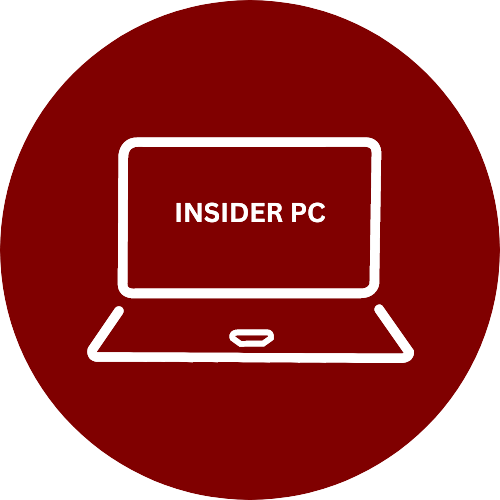The Ultimate Guide to Gaming Monitors
Selecting the perfect gaming monitor is a crucial decision for any gamer looking to elevate their gaming experience. With a myriad of options available, each boasting different specifications and features, it’s essential to make an informed choice that suits your gaming style and preferences.
In this comprehensive guide, we’ll walk you through the key factors to consider when choosing a gaming monitor, ensuring that you find the perfect display for your setup.
Resolution
- 1080p (Full HD): Ideal for budget-conscious gamers and those with mid-range graphics cards. Provides a nice blend of performance and visual quality.
- 1440p (Quad HD or 2K): Offers sharper visuals and increased detail. Requires a more powerful GPU for optimal performance.
- 4K (Ultra HD): Delivers stunning image quality with incredible detail. Requires a high-end GPU to run games at native 4K resolutions.
Refresh Rate
- 60Hz: Standard for most monitors but may feel less smooth in fast-paced games.
- 144Hz: Strikes a good balance between smoothness and affordability. Ideal for most gamers.
- 240Hz: Offers exceptional smoothness and responsiveness, best suited for competitive esports players.
Panel Technology
- IPS (In-Plane Switching): Offers vibrant colors and wide viewing angles but may have slower response times.
- TN (Twisted Nematic): Known for faster response times but narrower viewing angles and less vibrant colors.
- VA (Vertical Alignment): Provides deep blacks and good contrast but may have slower response times.
Response Time
- Lower response times, measured in milliseconds (ms), reduce motion blur and ghosting. Look for 5ms or lower for smooth gaming.
G-Sync and FreeSync
- These technologies synchronize the monitor’s refresh rate with your GPU’s frame rate, reducing screen tearing and providing a smoother gaming experience. Ensure compatibility with your graphics card.
HDR (High Dynamic Range)
- HDR enhances contrast and color, providing a more immersive gaming experience. Look for monitors with HDR support if image quality is a priority.
Size and Curvature
- Monitor size is a matter of personal preference, but 24 to 27 inches is common for gaming.
- Curved monitors can enhance immersion but are not essential for all gamers.
Connectivity
- Ensure the monitor has the necessary ports (HDMI, DisplayPort, USB) for your gaming setup, including consoles and peripherals.
Budget
- Set a budget and stick to it. Gaming monitors come in various price ranges, so there’s an option for every budget.
Brand and Warranty
Reputable brands like ASUS, Acer, BenQ, and MSI often offer reliable gaming monitors. Examine the warranty and customer service offered by the manufacturer.
User Reviews and Testing
Read user reviews and seek hands-on testing from reputable sources to get insights into real-world performance and user experiences.
Future-Proofing
Consider how long you plan to keep the monitor. Investing in a monitor with features like a high refresh rate and HDR can help future-proof your setup.
Try Before You Buy
If possible, test the monitor in-store or at gaming events to ensure it meets your expectations.
Conclusion
In conclusion, choosing the perfect gaming monitor involves considering a range of factors, including resolution, refresh rate, panel technology, response time, and budget. By carefully assessing your gaming preferences and hardware capabilities, you can select a monitor that enhances your gaming experience and brings your virtual worlds to life.
Whether you’re a casual gamer or a competitive esports enthusiast, the right gaming monitor can make a world of difference in your gameplay.