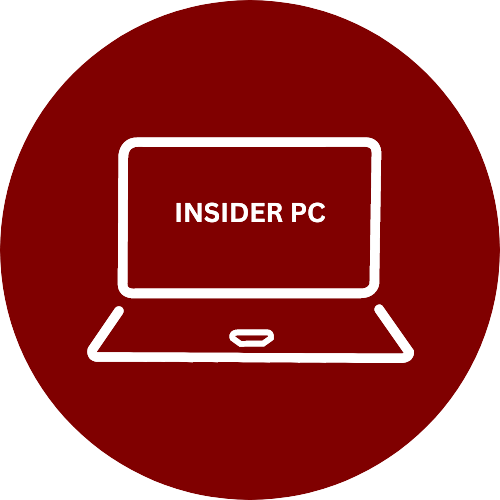Techniques with IIS for High Availability Websites
In today’s digital age, high availability and seamless user experiences are essential for the success of websites and web applications. To achieve this, businesses and organizations turn to load balancing techniques, particularly when hosting their applications on the Internet Information Services (IIS) server.
In this blog, we’ll explore the world of load balancing and discover how to implement it with IIS to ensure your website is always available, performs efficiently, and scales effortlessly.
Understanding Load Balancing
Load balancing is a method of spreading incoming network traffic among several servers or resources. The primary goal is to enhance the availability, redundancy, and performance of web applications. With load balancing, if one server becomes overloaded or experiences issues, the traffic is automatically redirected to healthy servers, ensuring uninterrupted service.
Here are some key benefits of implementing load balancing with IIS:
High Availability: Load balancing ensures that your website or application remains available, even during server failures or maintenance.
Scalability: As your traffic grows, you can easily add more servers to the load balancer, accommodating increased demand.
Improved Performance: Distributing traffic among multiple servers reduces the load on individual servers, resulting in faster response times.
Enhanced Security: Load balancers can also act as a security layer, protecting against certain types of attacks and distributing traffic evenly.
Now, let’s dive into the techniques for implementing load balancing with IIS:
IIS Application Request Routing (ARR)
IIS ARR is a free and powerful extension that adds load balancing, reverse proxy, and URL rewriting capabilities to your IIS server. It enables you to create server farms, distribute traffic based on rules, and manage routing efficiently.
Network Load Balancers (NLB)
Windows Server provides NLB, a clustering technology that allows you to distribute incoming network traffic across multiple servers. NLB operates at the network level and is ideal for balancing traffic at the TCP/IP level.
Hardware Load Balancers
For high-traffic websites and mission-critical applications, hardware load balancers offer dedicated and high-performance solutions. They often come with advanced features such as SSL termination, content caching, and comprehensive traffic management.
Azure Load Balancer
If your website or application is hosted in the Azure cloud environment, Azure Load Balancer provides scalable, high-performance load balancing solutions with built-in fault tolerance and monitoring.
Best Practices for Load Balancing with IIS:
Server Health Monitoring: Regularly monitor the health of your backend servers to ensure they are responding correctly.
Session Persistence: Implement session persistence when necessary to ensure that user sessions remain consistent during load balancing.
Scalability Planning: Design your load balancing infrastructure with scalability in mind. Be ready to add more servers as your traffic grows.
Regular Maintenance: Keep your load balancer and backend servers up to date with security patches and updates.
Global Load Balancing: Consider using global load balancers to distribute traffic across data centers or regions for disaster recovery and improved performance.
Conclusion
In conclusion, load balancing with IIS is a critical strategy for achieving high availability and scalability for your websites and applications.
By implementing the right load balancing techniques and following best practices, you can ensure that your digital presence remains robust and responsive, even in the face of increased traffic and unexpected server issues. Scaling for success with load balancing is not just a luxury; it’s a necessity in today’s competitive online landscape.