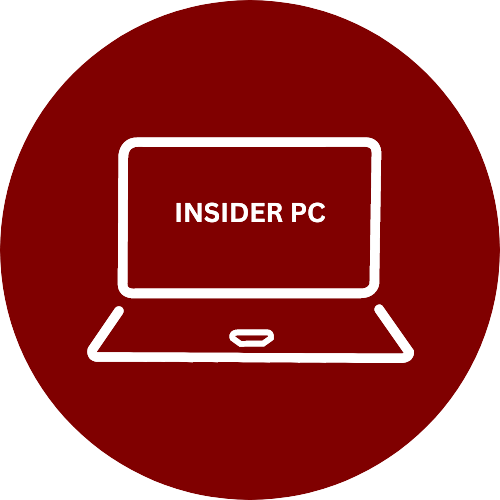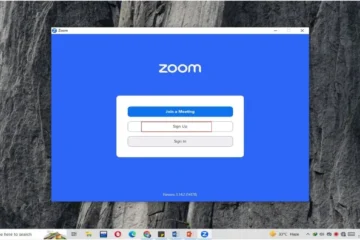In the dynamic realm of web browsing, Microsoft Edge emerges as a beacon of innovation within the Windows 10 ecosystem. This blog post is a deep dive into the capabilities of Microsoft Edge, exploring its features that extend far beyond traditional browsing. From enhanced security to productivity tools, Edge is redefining the way users interact with the web.
A Refreshed Browsing Experience
Microsoft Edge in windows 10 brings a modern and sleek interface to the table. With a clean design, smooth transitions, and an intuitive layout, users find themselves immersed in a browsing experience that goes beyond the conventional.
Cortana Integration: A Personal Touch inWindows 10
One standout feature is the integration of Cortana, Microsoft’s virtual assistant. Cortana in Edge offers intelligent suggestions, quick answers, and task automation, elevating the browsing experience to a more personal and efficient level.
Built-In Productivity Tools
Edge goes beyond being just a browser; it’s a productivity hub. With features like Web Notes, users can annotate and highlight web pages directly. Reading View declutters articles for distraction-free reading, and the Reading List ensures you never lose track of interesting content.
Enhanced Security with Windows Defender SmartScreen
Safety is paramount, and Microsoft Edge incorporates Windows Defender SmartScreen to protect users from malicious websites and downloads. This robust security feature adds an extra layer of defense to ensure a secure online experience.
Collections: Organizing the Web, Your Way
Microsoft Edge introduces Collections, a feature that allows users to gather and organize content from the web. Whether it’s research, shopping, or planning, Collections provide a streamlined way to keep track of information across multiple sites.
Immersive Reading with Immersive Reader
For users who prefer a focused reading experience, Edge’s Immersive Reader is a game-changer. It removes distractions and enhances readability, catering to those who value a more immersive approach to online content.
Compatibility with Progressive Web Apps (PWAs)
Edge supports Progressive Web Apps, blurring the lines between web and desktop applications. This ensures a seamless transition from the web to a dedicated application-like experience, offering convenience for users who want the best of both worlds.
Conclusion
Microsoft Edge is more than just a browser; it’s a gateway to a refined and efficient digital experience. As Windows 10’s native browser, Edge seamlessly integrates with the operating system, offering a range of features that extend beyond conventional browsing. From productivity tools to enhanced security measures, Microsoft Edge is a testament to Microsoft’s commitment to providing users with a versatile and cutting-edge web experience. Explore the possibilities, embrace the features, and unlock the full potential of Microsoft Edge.