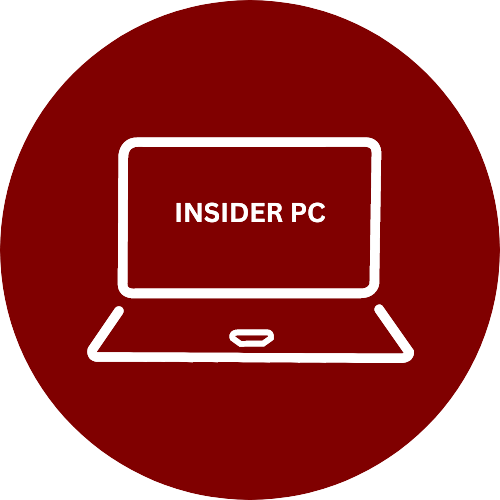In the dynamic landscape of IT and network management, Group Policy configuration stands as a powerful tool that can streamline and simplify the management of multiple Windows-based systems. For IT administrators, it’s the key to achieving centralized control, enforcing security policies, and automating various tasks across the network.
In this blog, we’ll delve into the world of Group Policy configuration, its importance, best practices, and how it can significantly enhance your organization’s network management capabilities.
What Is Group Policy Configuration?
Group Policy is a feature in Microsoft Windows operating systems that enables administrators to manage and configure computer and user settings across an organization’s network. With Group Policy, administrators can control various aspects of Windows environments, such as user rights, security settings, application deployment, and more, all from a centralized location.
The Importance of Group Policy Configuration
Centralized Control: Group Policy allows administrators to define and enforce policies consistently across a network. This centralized control reduces the chances of configuration errors and ensures uniformity in the network environment.
Security: Any organization’s first priority is security. Group Policy enables the implementation of security settings, including password policies, firewall rules, and access control, which help protect sensitive data and resources.
Automation: Group Policy can automate various tasks, reducing the burden on IT staff and eliminating the need for manual configuration on individual machines. Both time and the likelihood of human error are saved.
Best Practices for Group Policy Configuration
Organizational Structure: Create a well-defined and logical organizational structure for your Group Policy objects (GPOs). This will make it easier to manage and troubleshoot configurations.
Testing: Before deploying new policies, thoroughly test them in a controlled environment to ensure they work as intended without causing disruptions.
Documentation: Maintain comprehensive documentation of your GPOs, including their purpose, settings, and any changes made. This material is very helpful for auditing and troubleshooting.
Regular Review: Periodically review and update your Group Policy configurations to ensure they align with changing organizational needs and security requirements.
Backup and Recovery: Regularly back up your GPOs. In case of unexpected issues or accidental changes, having a backup ensures you can quickly restore the previous state.
Group Policy in Action
Let’s consider an example: a company wants to enforce a strong password policy across its network. Using Group Policy, an administrator can define password complexity requirements, account lockout policies, and password expiration settings. These policies are then applied to all users in the network, ensuring consistent security measures are in place.
Conclusion
Group Policy configuration is an indispensable tool for network administrators, offering centralized control, enhanced security, and efficient automation. By following best practices and leveraging the power of Group Policy, organizations can maintain a well-organized, secure, and manageable network environment. As technology continues to evolve, mastering Group Policy configuration remains crucial for effective network management and the smooth operation of Windows-based systems.