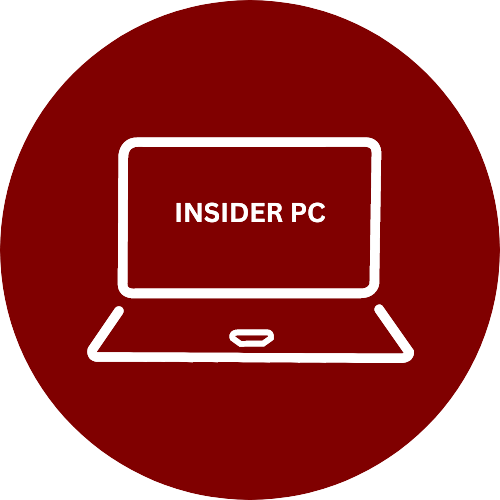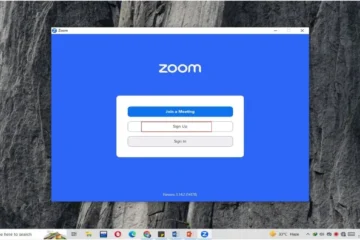In the digital age, our data is the lifeblood of our personal and professional lives. It’s where we store cherished memories, important documents, and critical information. iCloud, Apple’s cloud storage service, plays a pivotal role in keeping our data safe and accessible. However, even with the best precautions, data loss can happen. Whether due to accidental deletion, device issues, or other unforeseen circumstances, the loss of iCloud data can be a stressful experience.
But fret not; in this blog, we’ll guide you through the tips and techniques for iCloud data recovery. With the right knowledge and tools at your disposal, you can rescue your precious files and regain access to your digital world.
Understanding iCloud Data Loss
Before we delve into data recovery methods, let’s briefly understand the common causes of iCloud data loss:
Accidental Deletion: You may unintentionally delete files from your iCloud account.
Device Issues: Hardware or software problems on your Apple device can lead to data loss.
Software Updates: Sometimes, updating your device’s operating system can result in data loss or synchronization issues.
Sync Errors: Issues during data synchronization between devices can cause data to disappear.
Tips for Preventing Data Loss
While data loss can be a distressing experience, prevention is the best approach. Here are some tips to help you safeguard your iCloud data:
Regular Backups: Ensure your devices are set to perform regular iCloud backups.
Two-Factor Authentication: For an additional layer of security, enable two-factor authentication.
Use iCloud Drive: Store important documents and files in iCloud Drive for easy recovery.
Check Recently Deleted: iCloud retains deleted files for a limited time in the “Recently Deleted” folder.
iCloud Data Recovery Techniques
If you find yourself facing iCloud data loss, here are techniques to help you recover your files:
Restore from iCloud Backup: If you have recent backups, you can restore your device to a previous state, recovering lost data.
Use Third-Party Tools: There are various third-party tools designed for iCloud data recovery. Choose one with good reviews and follow the instructions carefully.
Contact Apple Support: If your data loss is due to a technical issue, reach out to Apple Support for assistance.
Check Other Devices: Sometimes, data is still accessible on other synced devices, so check them for your missing files.
Review Your iCloud Account: Log in to your iCloud account via a web browser and check if your data is accessible there.
Conclusion
Losing data stored in iCloud can be a distressing experience, but with the right tips and techniques, you can rescue your precious files. Prevention is key, so always ensure your data is regularly backed up. However, if data loss does occur, don’t panic—follow the recovery techniques outlined here. Your digital world can be restored, and your cherished files can be rescued from the depths of iCloud.