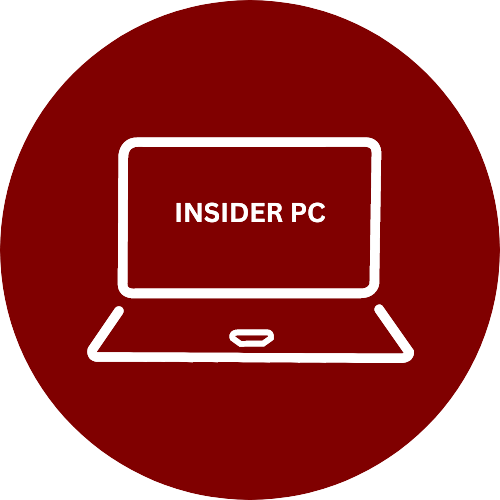Windows PowerShell, often referred to as just “PowerShell,” is a versatile and powerful scripting language that has become an essential tool for IT professionals, system administrators, and even casual users. In this blog, we’ll delve into the world of Windows PowerShell scripting and explore its capabilities, uses, and how it can simplify and automate tasks on Windows systems.
What is Windows PowerShell? Based on the.NET Framework, Windows PowerShell is a command-line shell and scripting language. It is designed to automate and simplify various administrative tasks and configurations on Windows operating systems.
The PowerShell Scripting Basics
To start using Windows PowerShell, you need to understand some fundamental concepts:
- Cmdlets: PowerShell commands designed to perform specific tasks.
- Syntax: PowerShell uses a clear and consistent verb-noun structure.
- Variables: Data manipulation and storage within your programmes.
- Loops and Conditions: Control the flow of your scripts using constructs like ‘if’ statements and ‘foreach’ loops.
Script Execution Windows PowerShell Scripting
Learn how to execute your PowerShell scripts safely and efficiently:
- Set the execution policy to control script security.
- Use the PowerShell ISE (Integrated Scripting Environment) for writing and running scripts.
- Running scripts from the command line using the PowerShell executable.
Working with Objects
PowerShell treats everything as objects, making it powerful for data manipulation:
- Learn how to filter, sort, and format objects.
- Use the pipeline to pass objects from one cmdlet to another.
- Understand the common object types, such as strings, arrays, and custom objects.
Practical Examples
Explore real-world use cases for PowerShell scripting
- Automate software installations and updates.
- Manage user accounts and permissions.
- Monitor system performance and generate reports.
- Create scheduled tasks for routine maintenance.
Error Handling
Discover how to deal with errors and exceptions in PowerShell scripts:
- Use try-catch blocks to gracefully handle errors.
- Write robust scripts that can recover from unexpected issues.
Script Security
Secure your PowerShell environment and scripts:
- Put in place appropriate security measures to stop unwanted access.
- Understand the concept of script signing and execution policies.
Advanced Topics
For those looking to take their PowerShell skills to the next level, consider these advanced topics:
- Creating custom functions and modules for script reusability.
- Interacting with remote systems using PowerShell Remoting.
- Harnessing the power of .NET in your scripts.
Conclusion
Windows PowerShell scripting is a valuable skill that can save time, automate tasks, and enhance your efficiency as a Windows user or IT professional. By mastering the basics, practicing with real-world scenarios, and exploring advanced features, you can unlock the full potential of PowerShell for system administration and automation. Whether you’re a beginner or an experienced user, this comprehensive guide will help you become proficient in Windows PowerShell scripting.