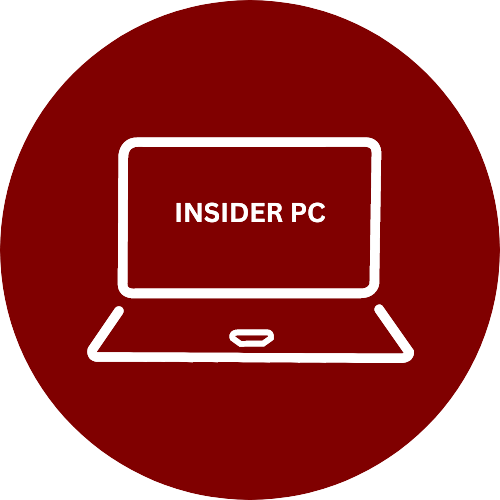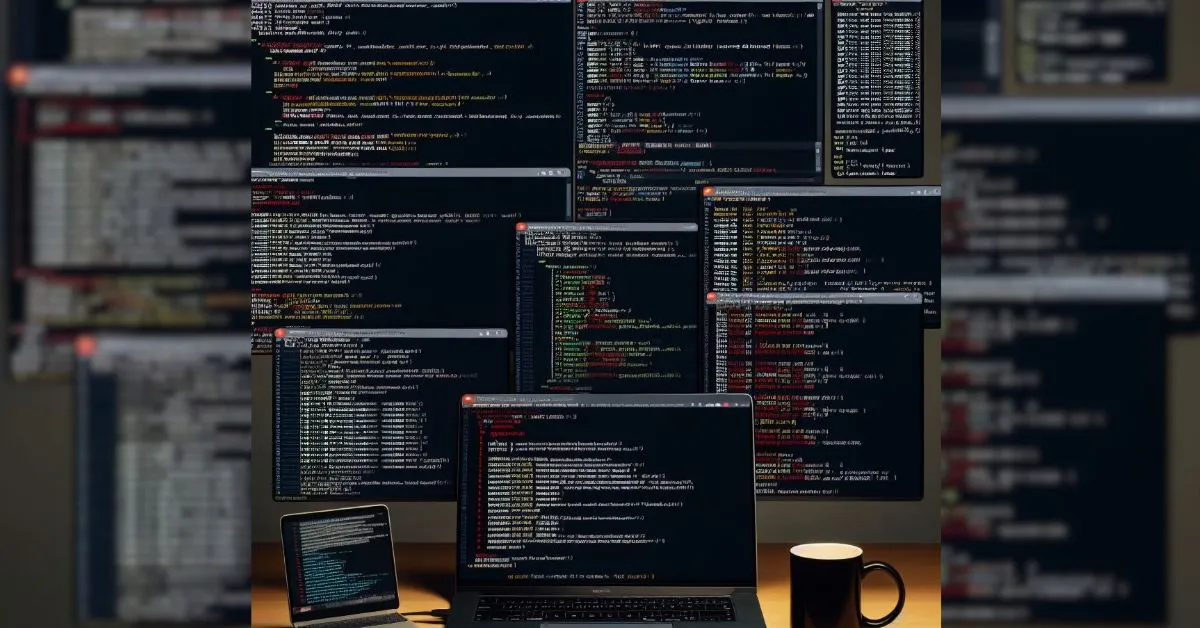In the vast landscape of computing, the command line interface (CLI) has stood the test of time as a powerful tool for executing commands and managing systems. However, the proficiency to harness its potential has often been associated with a steep learning curve. Enter terminal emulators, the bridge that simplifies intricate tasks through the mastery of the command line.
The Evolution of Terminal Emulators
Terminal emulators have revolutionized how users interact with systems, providing a user-friendly interface to execute commands and manage tasks efficiently. Among these, Termux, an emulator tailored for Android devices, has gained significant attention for its ability to bring a Linux-like environment onto mobile platforms.
Simplifying Complexity Through Mastery
At first glance, the command line might appear daunting, with its text-based interface and seemingly cryptic commands. However, delving into the mastery of terminal emulators unveils a world of simplification. By gaining proficiency in command line operations, users unlock the ability to streamline complex tasks with precision and efficiency.
Empowerment Through Efficiency
Mastering terminal emulators empowers users to execute a myriad of tasks swiftly. From file manipulation and system administration to programming and network analysis, the command line offers unparalleled control over the system. Terminal emulators facilitate this process by providing a familiar environment where users can utilize various commands and scripts to automate workflows and accomplish tasks more effectively.
Flexibility and Customization
One of the standout features of terminal emulators is their flexibility and customization options. Through these tools, users can tailor their environments according to their preferences. Customizing prompts, installing additional packages, and configuring settings allow for a personalized experience that suits individual needs and enhances productivity.
Learning Beyond the Interface
Mastering terminal emulators extends beyond the command line itself. It fosters a deeper understanding of system architecture, file structures, and the core functionalities of operating systems. Moreover, it promotes learning in programming languages like Bash, Python, or Perl, encouraging users to explore and experiment with various scripting capabilities.
Conclusion
In conclusion, terminal emulators stand as a gateway to simplifying complex tasks through command line mastery. By embracing these tools and investing time in understanding command line operations, users can unlock efficiency, precision, and customization in managing systems and executing tasks.