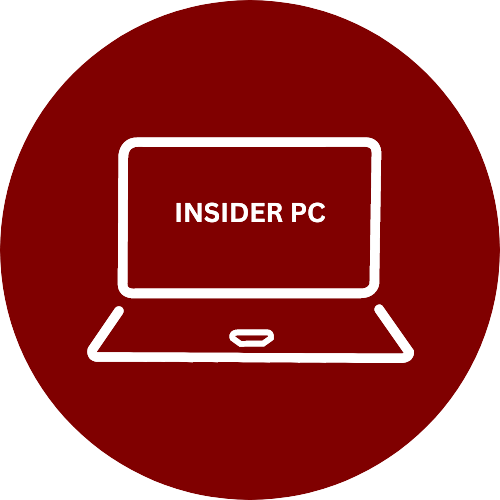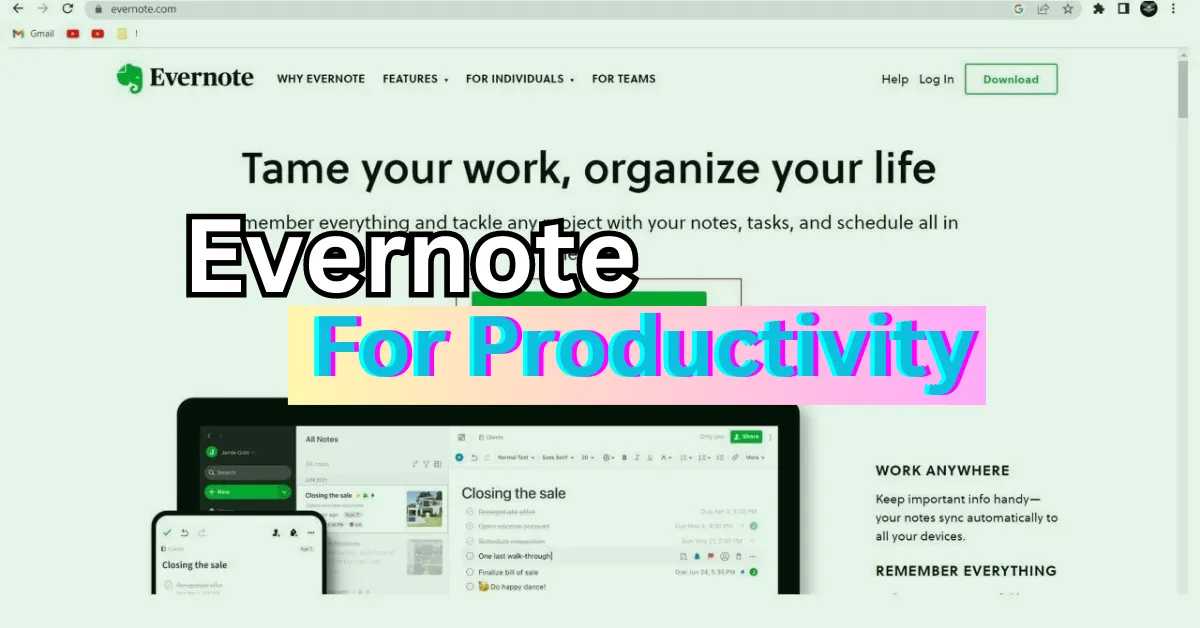In this fast-paced world, staying organized is crucial for maximizing productivity and achieving your goals. Evernote, a versatile note-taking and organization app, can be your ultimate tool for streamlining your life.
This step-by-step guide will help you harness the power of Evernote to boost your productivity and bring order to your daily activities.
Evernote for Productivity: How to Organize Your Life
Step 1: Set Up Your Evernote Account
Download and Install Evernote: Visit the official Evernote website or your app store and download the Evernote application on your preferred device.
Create an Account: Open the app and sign up for a new Evernote account. You can choose the free plan or explore the premium features for more advanced options.
Customize Your Preferences: Once you’ve created your account, navigate to the settings menu to personalize Evernote according to your needs. Customize your default note-taking preferences, language, synchronization settings, and other relevant options.
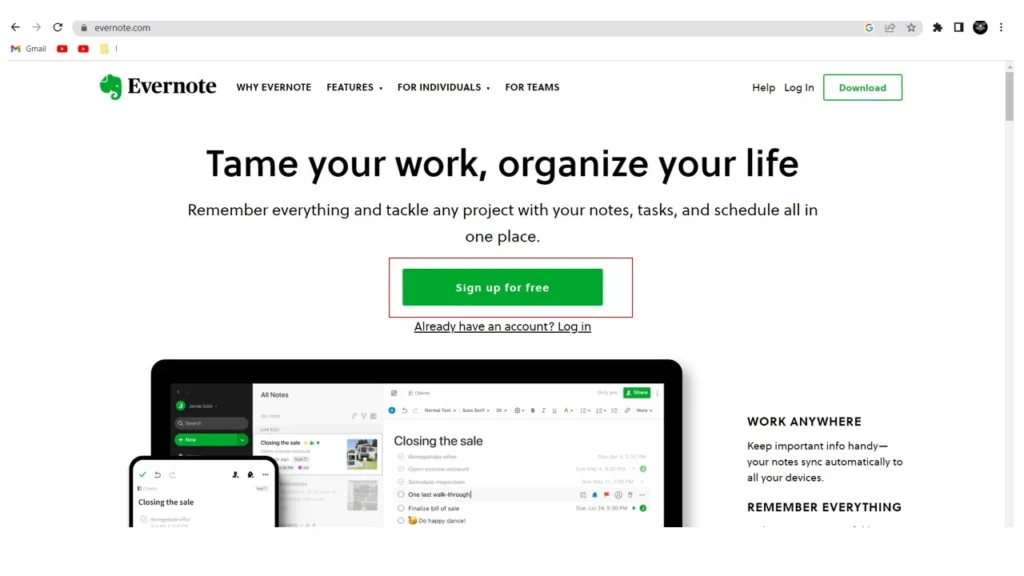
Step 2: Create and Organize Notebooks
Identify Categories: Start by identifying the key areas of your life that require organization, such as work, personal, hobbies, or projects.
Create Notebooks: In Evernote, notebooks act as containers for your notes. Create a notebook for each category identified in the previous step. For example, if you’re organizing your work-related activities, create a notebook named “Work.”
Utilize Stacks: Stacks help further organize your notebooks by grouping them together. For instance, you can create a stack named “Personal” and place all your personal-related notebooks, such as “Fitness,” “Travel,” and “Hobbies,” within it.

Step 3: Capture and Organize Your Notes
Take Quick Notes: Whenever an idea or task comes to mind, use the Evernote app to quickly jot it down. You can capture text notes, voice memos, images, or even web clippings.
Organize Notes within Notebooks: Assign each note to the relevant notebook you created in Step 2. This ensures that your notes are easily accessible and grouped together based on their respective categories.
Use Tags for Enhanced Organization: Evernote allows you to add tags to your notes. Tags act as labels and help you quickly find related notes across different notebooks. For example, you can tag a note with “urgent,” “meeting,” or “personal finance” to easily locate it when needed.

Step 4: Leverage Evernote’s Features
Create To-Do Lists and Reminders: Utilize Evernote’s checklist feature to create to-do lists for your tasks. You can also set reminders for important deadlines or events to ensure you stay on track.
Web Clipping: Evernote’s web clipper browser extension allows you to save articles, web pages, or PDFs directly to your notebooks. This feature is handy for research or saving valuable information for future reference.
Collaborate and Share: Evernote enables collaboration, making it easy to work with others on shared projects. You can invite colleagues, friends, or family members to collaborate on specific notebooks or individual notes, facilitating seamless teamwork.
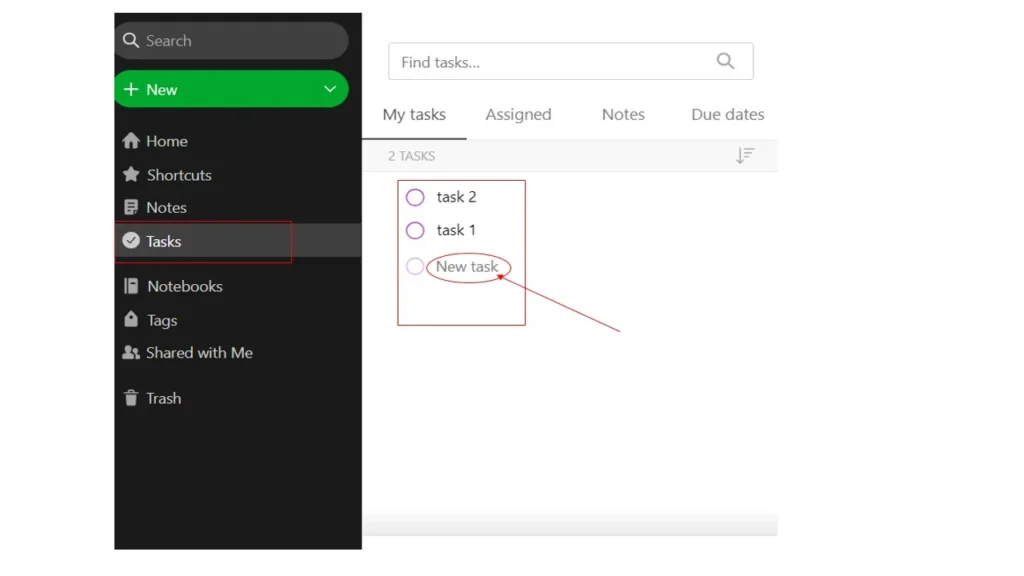
Step 5: Review, Reflect, and Update
Regularly Review and Cleanse: Set aside time regularly to review your notes and remove any outdated or irrelevant information. This ensures that your Evernote workspace remains clutter-free and relevant.
Reflect and Refine: Evaluate your organizational system periodically. If certain notebooks or tags aren’t serving your needs, consider reorganizing or refining your categories.
Continuously Learn and Explore: Evernote offers numerous features and integrations that can further enhance your productivity. Stay updated with new releases, explore Evernote’s blog and community, and experiment with advanced features to optimize your workflow.

Conclusion
By following these five steps, you can harness the power of Evernote to organize your life effectively and boost your productivity. Remember, consistency and regular maintenance are key to getting the most out of Evernote. Embrace the app’s features, make it a habit to capture and organize your thoughts, and enjoy a more streamlined and productive life.