Gone are the days of cluttered file cabinets and stacks of paper documents. With the advent of technology, Android apps have transformed the way we scan, store, and manage documents. Whether you need to digitize receipts, contracts, or important paperwork, the Google Play Store offers a variety of powerful document scanning and management apps.
In this blog post, we will explore some of the best Android apps that will streamline your document workflow and help you stay organized in 2023.
Adobe Scan
Adobe Scan is a feature-rich document scanning app that leverages the power of Adobe’s imaging technology. With this app, you can quickly scan documents using your Android device’s camera and convert them into high-quality PDF files. Adobe Scan automatically detects borders, enhances the image quality, and applies OCR (Optical Character Recognition) to make the text searchable.
Additionally, it integrates seamlessly with Adobe Document Cloud, allowing you to access and share your scanned documents across devices.

Microsoft Office Lens
Microsoft Office Lens is a versatile document scanning app developed by Microsoft. It enables you to capture documents, whiteboards, and even handwritten notes with exceptional clarity. Office Lens offers multiple scanning modes, including a whiteboard mode that enhances readability and removes glare.
The app integrates with Microsoft Office applications, allowing you to save your scanned documents directly to OneDrive or convert them to Word or PowerPoint files for easy editing and sharing.
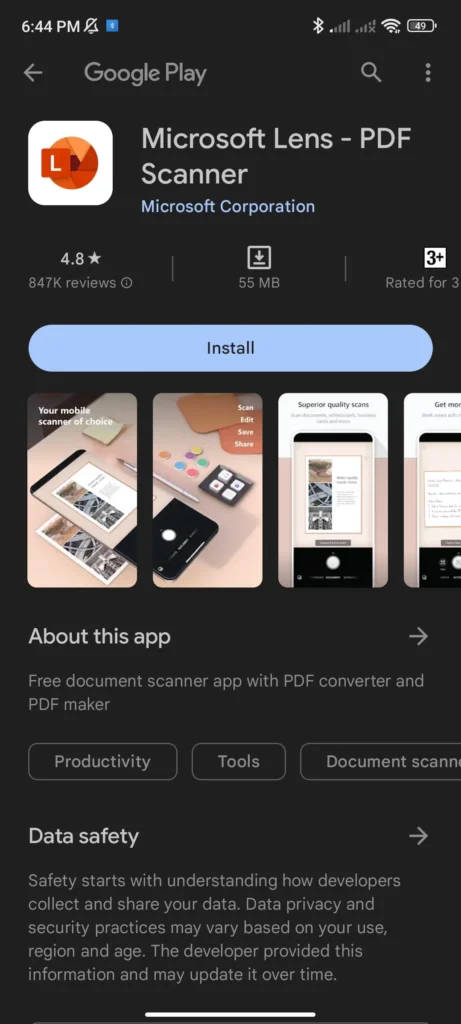
CamScanner
CamScanner is a popular document scanning app that provides a wide range of features for capturing and managing documents. It offers advanced image enhancement algorithms to ensure optimal quality and clarity. CamScanner also includes OCR functionality, allowing you to extract text from scanned documents and search for keywords. The app supports cloud storage integration, enabling seamless synchronization across devices and easy sharing with others.

Scanbot
Scanbot is an all-in-one document scanning and management app that offers a comprehensive set of features. With Scanbot, you can capture documents, receipts, and QR codes using your Android device’s camera.
The app automatically detects document boundaries, applies filters for optimum readability, and supports OCR for text extraction. Scanbot integrates with various cloud storage services, such as Dropbox, Google Drive, and OneDrive, enabling you to store and access your scanned documents effortlessly.
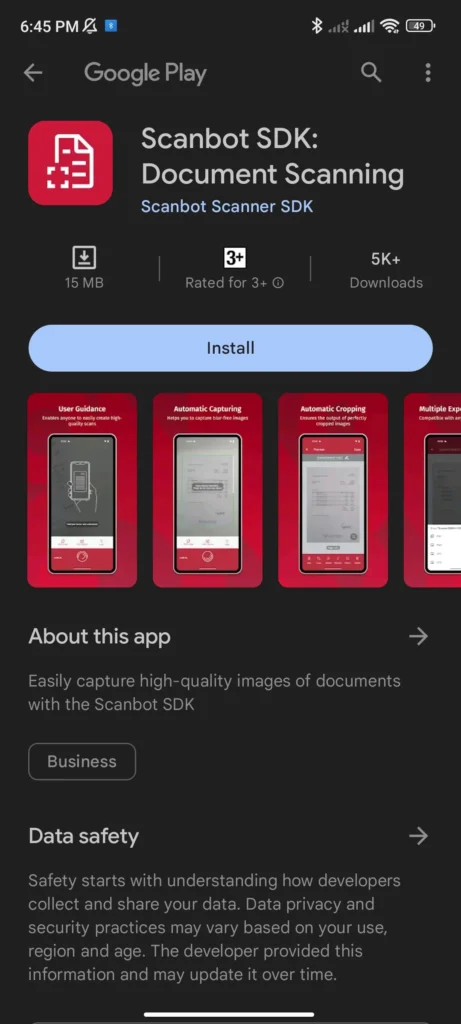
Evernote
Although primarily known as a note-taking app, Evernote also offers robust document scanning capabilities. With Evernote, you can scan and digitize documents, business cards, and handwritten notes.
The app features automatic image recognition, allowing you to search for keywords within your scanned documents. Evernote offers cross-platform synchronization, enabling you to access your scanned documents from any device. Additionally, you can organize and categorize your documents with tags and notebooks for easy retrieval.

Conclusion
With these exceptional Android apps for document scanning and management, you can bid farewell to the hassle of dealing with physical paperwork. Adobe Scan, Microsoft Office Lens, CamScanner, Scanbot, and Evernote offer powerful features such as high-quality scanning, OCR, and seamless cloud integration, ensuring that your documents are digitized, organized, and readily accessible.
Embrace these apps in 2023 to streamline your document workflow, enhance productivity, and create a clutter-free digital environment.
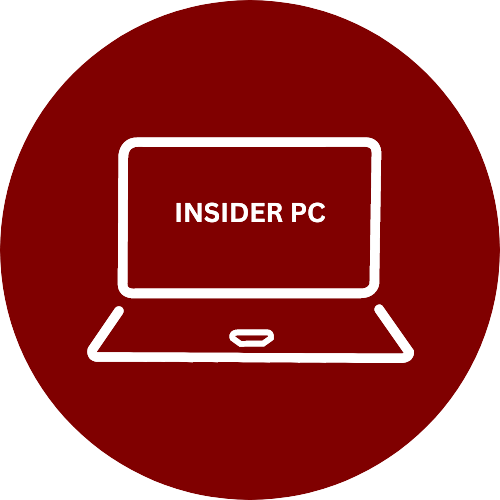




Appreciate this post. Let me try it out.